Generally, we use separate software and mobile applications to do tasks such as video editing, photo editing, logo creating, graphic designing, and making video clips for advertising purposes. Mostly we need powerful hardware devices and computer devices for these specific tasks. However, Canva Graphic Design is technically a service that provides you all these things from one place. Thus, Canva can be introduced as an all in one application. You can fulfill your needs from the Canva Graphic Design app and as well as from the Canva web portal.
Features of Canva
Canva provides many features and functions free of charge. Anyway, you need to go for a subscription if you are willing to experience all the Canva facilities and the advanced features. You don’t have to pay money and hire graphic designers and video editors to do your job when you have Canva, which does not need much skill but provides the best you need. There’s no need to be perfect at designing, and you don’t even want to be that knowledgeable in designing. Until you have Canva, any beginner can use and do their tasks perfectly using the thousands of templates and presets which the Canva library provides you.
Yet another special feature is Canva allows you to create logos where you can create professional logo designs for businesses and web pages. Besides, you can store them in any file type and any resolution. You can use the templates and presets to get an idea and create a new logo on your own.
Video editing is another amazing feature that Canva puts out. This Canva video editor includes all the facilities that a video editor could provide you: Colour corrections, Cropping, Trimming, Flipping, video merging, adding beautiful transitions, adding customizable audios, and many more.
Photo Editor can be said as one of the main features of Canva since the users who use this application mostly use this part which is photo editing. You will be provided an amazing filter collection along with a color tuning facility and transparent picture facility. You can even erase the background of your photo and add a suitable background to make it look perfect.
One of the most important features of this Canva app is the Photo Background Removing facility. When we talk about it, it feels like it is quite complicated and advanced and should use powerful software to edit and remove the background of your picture. But Canva has made it easy for you. This function is used by many in order to edit the backgrounds of product pictures. Many online sellers use this feature to remove the background of their products so that they will look professional.
Yet another special facility Canva provides you is the animation creating facility where you can create animations, GIFs using animated stickers and stuff. The creations you make can be saved according to your preferred resolutions and platforms. For example, suppose you are making your creations to upload them as Instagram posts or Facebook posts. In that case, you can adjust the width and the height according to that size. Thus you can save the creations in any size and share them among any social media platform such as Instagram, Facebook, Pinterest, and Twitter.
There are thousands of copyright free photos, backgrounds, background music, and video clips where you can use them in your creations since they are provided free of charge.
Downlaod Android Logo Maker – Canva
Finally, you can design and create anywhere anytime through Signing in to your Canva account through the Canva web portal from any device, adding your username and password. You can log in to your account from any device as long as you know the username and the password of your account.
You can download this application directly from Google Play Store for free. Open Google play store application and go to search. Then type this app name. You will see this app appear on search results. If not you can click below link using your phone to open play store download link.
There are many Android device without play store services. You can use any third party app store like AC Market. Make sure to download this application from a app store. If not you may miss awesome future updates. App stores will provide automated updates from for apps. AC Market is the best Android app store that allows it users to install any app or game for free.
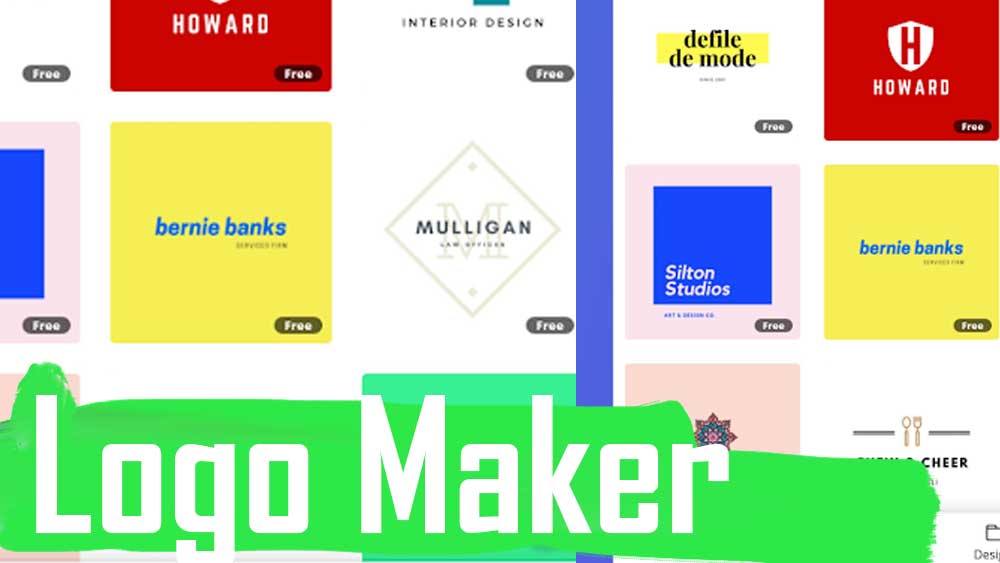










decent amount of items for free to create my first logo. Satisfied. looking forward for pro version.
Easy to use. Considerable amount of items are free. Worth trying.
Lets see how it create unique logos as i like.
Nice logos and not interesting.
Best Fiver Logo Making app for Android. Thanks dude.