Open your Android phone just waving your hand or without touching it. WaveUp APK is an app that is compatible with all Android devices. Also you can find this from the Google Play Store. What is the purpose of using such a Waveup app? That is for waking up your phones. Also the on-screen process. Most of the people are inspired by the gravity screen on and off process. With those exclusive features Waveup became the most favorite app. In the following we would see what are the special features of the Wave up the app.
Special features of the WaveUp APK
- There is a mode called wave mode. If you can hand over to the screen of your phone, then the screen will turn on. That is done by the proximity sensor. That is called the wave model. If you don’t want this you can disable from the settings.
- The pocket mode is another mode of the app that exists here. The screen of the smartphone will turn on automatically when you take out the smartphone from the out of the pocket. You can disable this feature on the settings too.
- If you cover the proximity sensor of the phone, the screen will turn off and will be locked. But this cannot be disabled by the settings.
Do you know what a proximity sensor is? It is near to the place where we keep our ear. You can’t detect the right place for that
How to download the Wave UP
- You have to go to the play store and search about “wave up app” or click here for a faster way.
- Then you have to download the “wave up app tasker plugin”. To do that search about it in play store or click here.
- Then install both apps. More info is down there.
The install process of the Wave up app and setup Tasker plugin
The wave app can be disabled and enabled with the app. There are some steps to make that work. Those are as follows.
- You have to create new tasker action
- Then you have to select the plugin. It is I the select action category
- And then you have to edit the There have to be various requirements for the working of the wave app.
- From that method you can access the wave up the app.
- Then from that category select wave up app
- You can’t uninstall that app just normally. From that app the device administrator permissions have allowed.
- There is a button at the bottom of the menu. You have to tap on that.
Problems of the wave up app
Every app hasn’t 100% correctness. So there may be some problems and the issues. Then we will see what they are.
- There is a wake lock on the phone. But that will cause the losing battery life quickly.
- And the phones will go to sleep by listening to the proximity sensor. The battery drain is at high frequency.
That is about the wave up app. If you haven’t used it until now be experienced about that by yourself.
Download WaveUp APK and WaveUP Tasker Plugin
If you does not have play store on your device you can F-Droid app store to download and install this app. F-Droid app store has the latest and stable version of this apk.
1. Download and install F-droid APK
2. Open F-Droid and click on search icon

3. Now type “Waveup”. In search results you can see both apk files required.
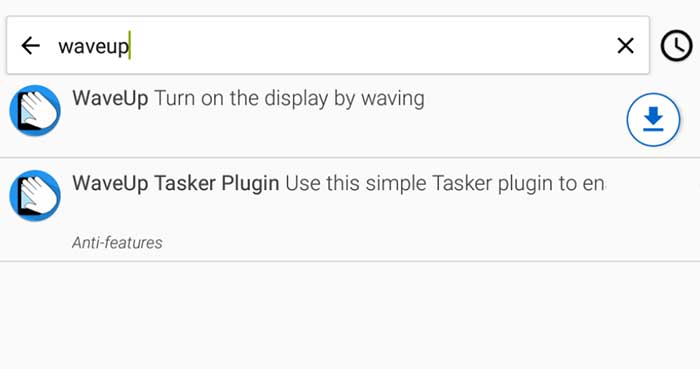
Download and install those 2 apps for free and enjoy.











Really a amazing feature. I too like it.
Really useful app. Makes it easy to open the mobile and I love that feature