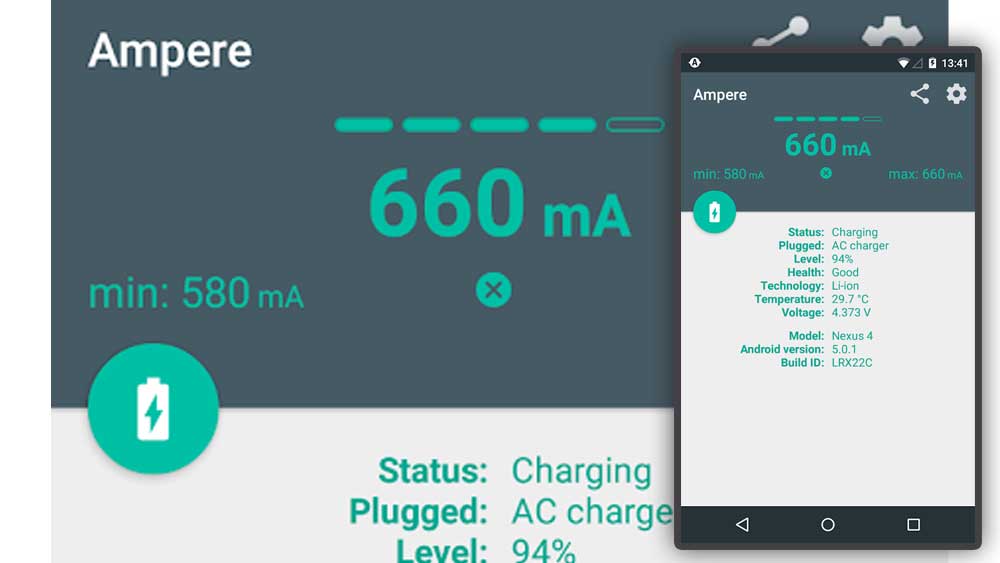Do you want to measure how fast your Android phone charging? Not only that, you can measure how fast your battery discharge based on the task you are doing on phone. Use Ampere to measure charging and discharging of your Android phone.
You can use those data for many purposes. You can check weather which charger is faster or not. You can find which tasks caused to discharge your battery so quickly. So many advantages.
Smartphone as a daily part of life
If one asks you, what is the most important tool or device in your life right now, what would it be? I’ll take my chances and bet on your smartphone. The smartphone is exactly the kind of tool that is mandatory in everyone’s life.
I bet nobody leaves their house without their smartphone. All of our daily chores can surely be completed at absolute ease with the aid of our smartphones. It might be studying, working, listening to music, shopping, banking, ordering food, or even just scrolling through the internet.
No matter what you do within the day, the involvement of your smartphone is a must. While doing all of this, imagine your battery starts to drain. Frustrating and miserable isn’t it?
Importance of a fast Charger
Therefore, it is mandatory that you have the best functioning charger in your hands. Your device’s charger is just as important as your device. But what if you feel that the functionality of your charger is not up to the level you expect? Or that the USB cable is giving you trouble, and the speed of your device charging has reduced noticeably?
Well, now your charger does not get to play hide-and-seek with you anymore. Because, with the all new Ampere app, you can now measure the charging as well as the discharging current of your device’s battery.
How to Measure Charging and Discharging of Android phone
All you have to do is install Ampere APK, start it, and after a good 10 seconds, the charging or discharging amount of current will be displayed on your screen.
The current in your device depends on a range of things.
- The type of charger used,
- the USB cable used
- your phone’s type
- the tasks running on your device at the moment
- Wi-Fi state
- many more such aspects
The app might not be completely accurate scientifically but will always give your readings you can rely on. The app will display the current while charging when your phone is plugged onto the charger. While it will show the discharging current when your phone isn’t plugged on to the charger and is displayed as a negative number.
The reading obtained is gained from an average of 50 measurement values minus the 10 higher values and the lower 10 values. This will help you obtain an understanding of the current through your phone at the charging and discharging instances. So, if you feel like something is off or weird about your phone’s battery or your charger, all you got to do is test it using the Ampere app and be sure of its performance.
So, with Ampere, you can always make sure your daily chores and activities on your smart device will go smoothly throughout the usage of your phone. Sit back at ease and be confident of your device with Ampere.
Install Ampere APK on Android
This is a free Android application. You can use AC Market to install on any Android phone or tablet for free. First download and install latest version of AC Market from this website. Please note that we do not own AC Market app store.
Once you done installing AC Market apk, go to search. Then type “ampere”. Select this app from search results. Click on “Free Download” to begin installation.