APK editor is one the best and powerful tool for Android. Using this app you can edit source code of a Android app. You can edit installed Android app or downloaded Android apk file.
Using APK Editor you can go for simple edits if you are not comfortable with full edit. With simple edit you can easily add audio files, languages, change background and can do more things. With full edit it may require full resource rebuilt. Enjoy changing or editing Android apps.
Types of APK edits found on APK Editor Pro
Mainly there are 4 types on edits can be made on APK file. Those may include resource rebuilt, file replacement and more. Below listed the all 4 types of Edits:
- Full Edit ( resource re-built )
- Simple Edit ( File Replacement )
- Common edit
- XML File Edit ( Beta )
Features of APK Editor Pro
Free
This is a free and open-source application where you can enjoy all the features and the latest version for free.
Explore app content
You can select an installed app or apk file to explore its content like images, audio files, source code, XML files, configurations, etc.
Save Individual-Resource files
You can export or save resource files of installed apps like icons, fonts, and graphics to device storage. You can use this features to modify or reuse those resources easily.
Export APK
Get apk files from installed apps or games. Then you can use those exported apk files to share with others. You can install this apk file on the same or another device instead of redownloading from the internet or play store.
XML File Editor
You can edit text XML files and Binary XML files using the built-in text editor.
Change app icon, audio, etc.
Change app resources like app icons, audio, videos, layout, colors, etc. by replacing or deleting app resources.
Support APK Signing
You won’t be able to install apk files after modifying them without signing them. This apk editor supports creating signed apk files.
Download APK Editor pro for free

You can easily download and install the latest version of APK Editor Pro for free. For that, you may need the AC Market app store. You can use other Android app stores too.
If you have the AC Market app store you can do that easily. In this article, I will show you how to install the latest version of the official APK editor pro using AC Market.
Step 01: Open AC Market
If you do not have AC Market click below article to install AC Market on your Android phone.
Download AC MarketStep 02: Click on top search bar and type “apk editor”. From the search results appear when typing click on “apk editor pro”.
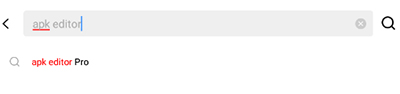
Step 03: Now you can see APK editor pro download page on AC Market App. Click on three dots.
Now you can see popup menu like below. Select “Download APK File only via CDN “. It will start to download APK Editor Pro.
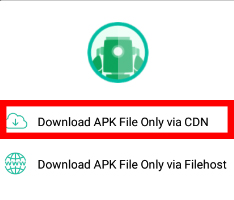
Step 04: AC Market will automatically open downloaded apk file and you are redirect to APK Editor pro installation. Install APK Editor pro and enjoy editing apk files for free.
App interface and screenshots
Below show screenshots of this application.
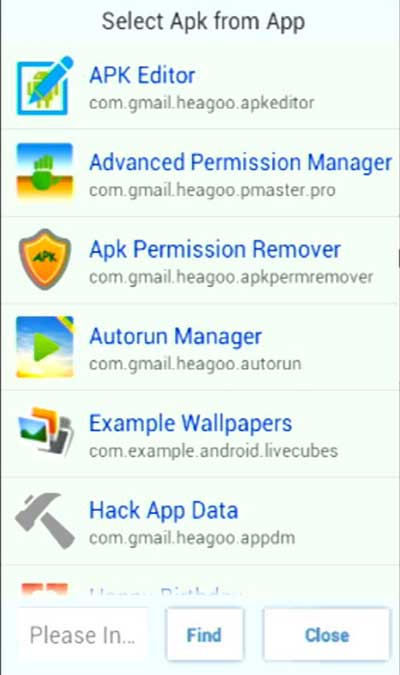
Now you can get clear idea about how this application looks like. Provide nice and clean interface to edit apk files easily without any complications.
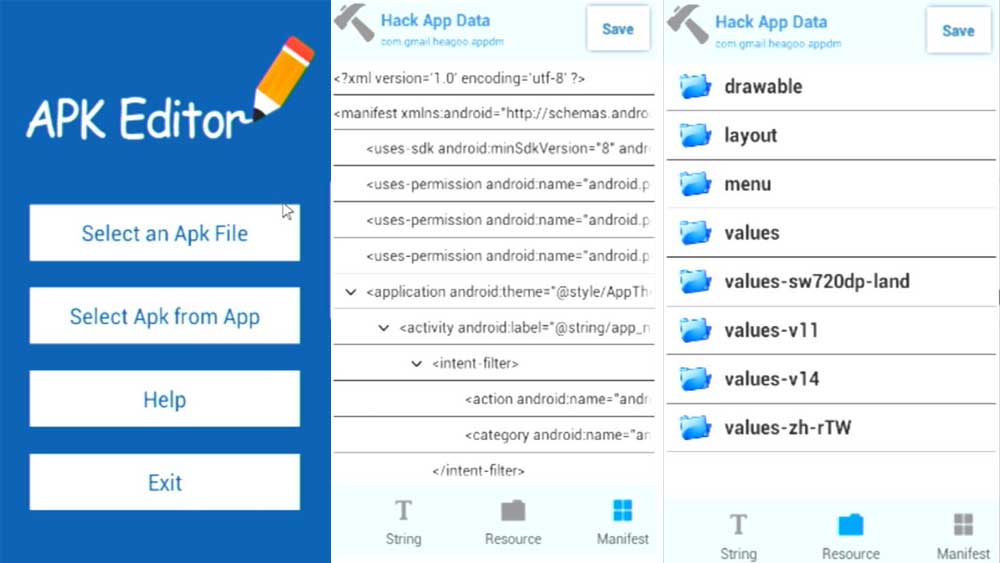












Best way to add new tweaks, features, change colors, remove ads, extend trail and many more.
It is annoying when you can’t even edit apk correctly without any issues
I am new working with APK files. Hope this Editor able to do what I want. But there are not enough documentation for that.
Apk editor Pro APk is the best app. Thanks, admin for the working version.
Looks like useful. My only concern is to remove ads from those free Android games I love to play. End of each play 2 min video advertisement on those small games. hate it.