Play Childhood favorite games on NES using modern day Android mobile with NES emulator app. Install NES.emu or NES Emulator on your Android mobile and get access to many Nintendo games.
NES ( Nintendo Entertainment System) is a home video game console released by Nintendo. NES was launched New York City around 1985. NES was the best selling Game console at that time. Now you can play those awesome NES games on your Android phone or tablet using NES Emulator.
There are lots of NES emulators available. For Android you can use NES.emu apk. If you are not familiar with NES games below listed the most famous NES games all the time.
Super Mario Bros

Contra

Metroid

Ninja Turtles 2

Super Mario Brothers 3
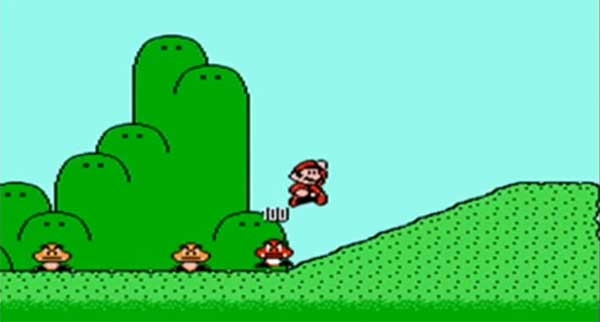
Castlevania III: Dracula’s Curse

Punch Out
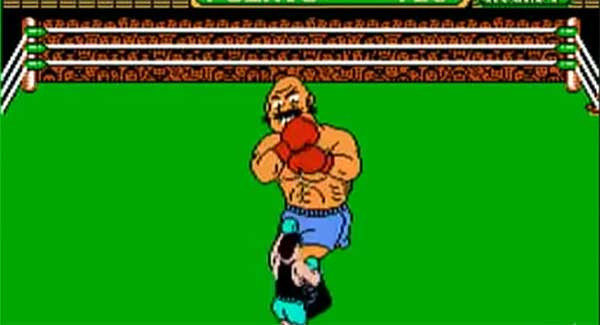
Duck Tales

Mega Man 2

The Legend of Zelda

Features of Android NES Emulator App
Support .nes and .unf file formats
Support Nintendo games saved in .nes or .unf format. Do not extract if those games are archived using ZIP, RAR or 7Zip. You can direct use those compressed file formats with this emulator.
Support FDS files
In Japan NES devices are called as Famicom. FDS used in floppy disks to store games. In order to play those games you need to support FDS file system.
Support multiplayer arcade games
Support VS UniSystem to play multipalyer games. In a arcade you need to insert coins to play VS games. Here just push start to insert coins.
Support Cheat codes
You can use cheat codes to enhance or modify the gaming experience. You can use cheats designed for FCEU.
Support NES Shooting games – Zapper/Gun
You can play classic NES shooting games using your touchscreen as a substitute for the Zapper.
How to install NES EMU
NES Emu is the best free Nintendo Game emulator for Android. You can download the official NES EMU Apk from AC Market App Store.
- First Download and install AC Market App Store from : https://www.acmarket-app.com/
- search “nes.emu” to download NES.EMU app.
- Search Nes logo from the search results and select it.
- Click on download button.
- You will ask for “Free Download”. Select free download method.
- Wait till ads done playing. Once advertisement is over close it to begin download process.
- You will redirect to installation automatically once download process completed.
- Enjoy nice games on your phone.
You can just search “NES Emulators” on AC Market and install any Nes emulating Android app you want. What ever the emulator you download you have to download NES games from internet. I am not going to recommend any website to download NES games. Instead do a google search “NES Games Download” and download those games. NES games comes as ZIP files. Once you download those games select those downloaded ZIP files using the emulator. Emulator will automatically play those games for you. That’s all.
Feel free to try out those NES Games emulators in AC Market. Once downloaded no need to update those games manually. AC market will update downloaded games for free. You can view user reviews and their star ratings to decide which NES EMulator to install.
Not only retro games you can download latest high graphic Android games for free using AC Market app Store. AC market has lots of awesome games. AC Market provide fast downloads for all games in AC market.











Superb emulator. Love to play Metroid more.
Nintendo fan on my childhood. Good to play those games without buying a nintendo switch.