This is an app that will be important for your health. Why is that? We will see what is the importance of a red moon screen Filtering. From the word you can identify it is doing a Filtering process. The filtration of the blue light will take place with the help of the above app. From that, you will take a better sleep. That is the main purpose of the red moon screen filter.
Now there may be more problems that will take place with your mobile phone or a tablet. Some of them may be that your phone screen is too bright or is it hard to fall asleep? If you are worried about that problem the red moon screen filter is the best solution.
Except for the main use there are some other uses. Shall we see them now?
Uses of the Red Moon filter apk
- Mainly it will maintain sleep
- It filters the blue rays out of the screen. Because those are very harmful kinds of rays.
- The screen of your phone will make darker
From the above details you would capable of understanding the importance of the above Filtering app. Other than that, there are some unique features of the above app. Shall we move with that section?
Features of the Red Moon filter app

- The app will start to work automatically. If the environment is dark it will automatically start. Also, you would capable to make a schedule too. That means you would keep a necessary time.
- You are able to change the settings. That means you could change the screen at that time reading and even watching movies. Also, the colors will change according to the tasks.
- The above Filtering app makes you take quick action of the darken.
- You also able to access this application via the notification
- This app doesn’t use battery power more. Also that will turn off when it doesn’t need it.
- It has an attractive and colorful interface
- There are no ads in that app
Those are the main features of the above app that you can expect from the red moon screen filter app. Other than them some permissions needed for the running of that app.
How to Use
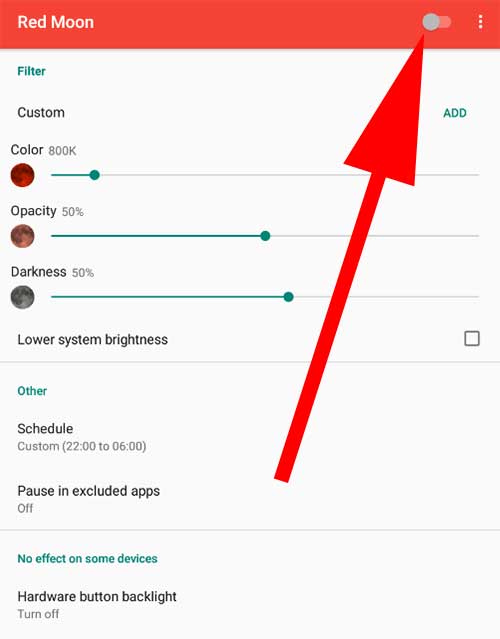
- You would enable the feature of the draw over the other apps. After that you would be able to filter the blue light.
- And it needs the modified system settings for the operating of the above app.
- The other one is the approximate location. From that the app can get notified about the day time and the night time correctly.
- Another one is the run at startup. That permission needs to work with the above app. If not there may be problems.
Those are the features and the requirements for the working of the above app.
FAQs of red moon screen filter app
Are there any ads in that app?
No, there are no ads contained in that app.
Is that open source?
It is an open-source.
What are the new features of that app?
The filters can be deleted or restored.
Download Red Moon Filter for android
This app available on both Google Play Store and F-Droid store. If you have Google Play store click on below link to download via Play Store for free.
If you does not have Play Store you can download and install this app directly from F-Droid. We are using F-Droid to make sure you download the latest version and to ensure security. If you does not have play store this is the best way to download that app.
Click here to download and install F-Droid
Open F-Droid and click on Search.

Type “red moon” and click on result
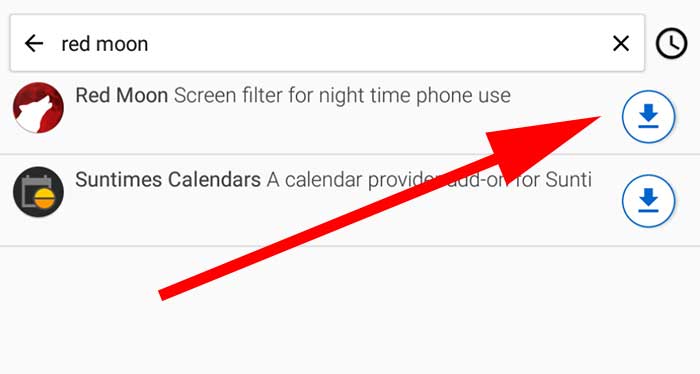
Click “Install” to install this app for free.
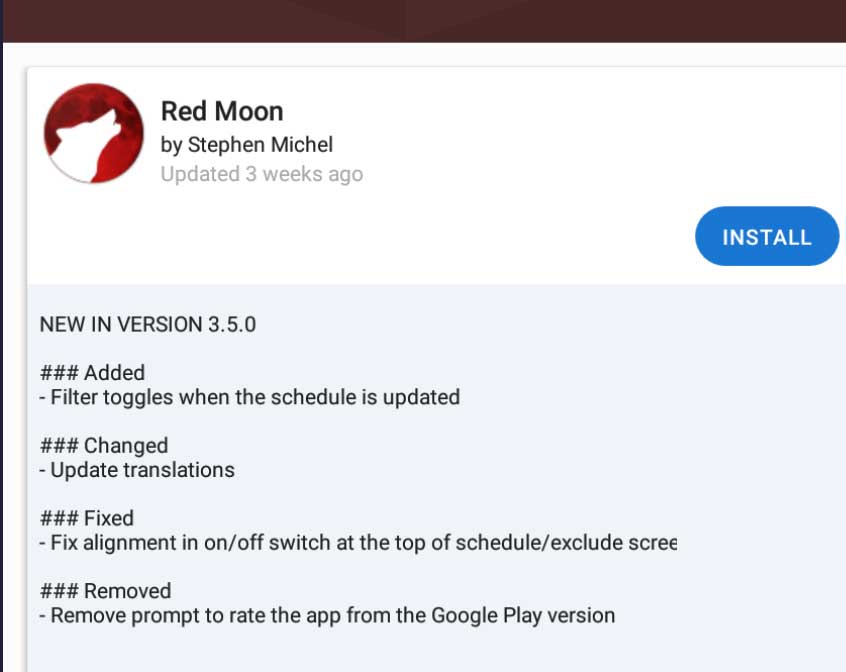
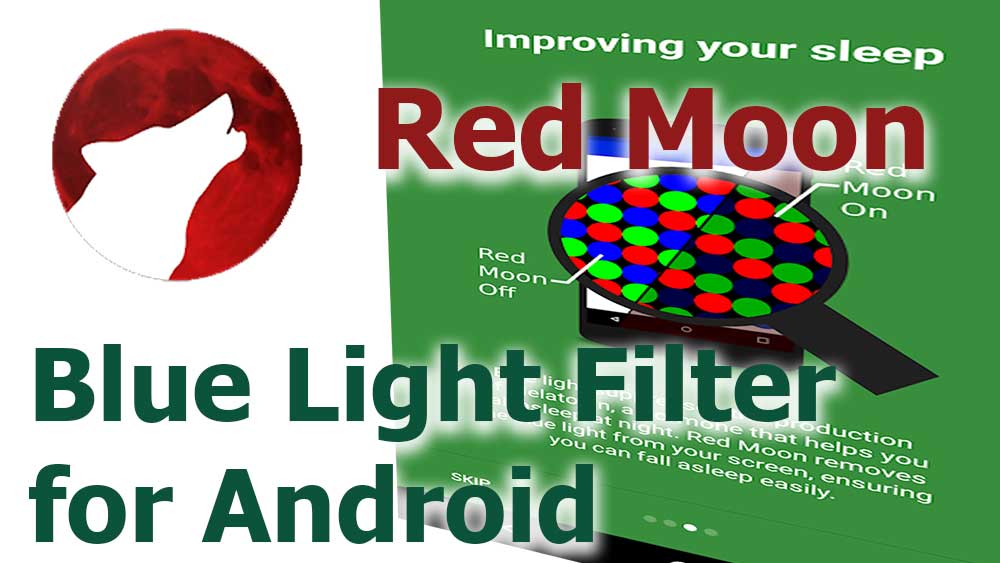










I love this screen filter for night time phone use! It’s so helpful to be able to see what I’m doing without having to strain my eyes.