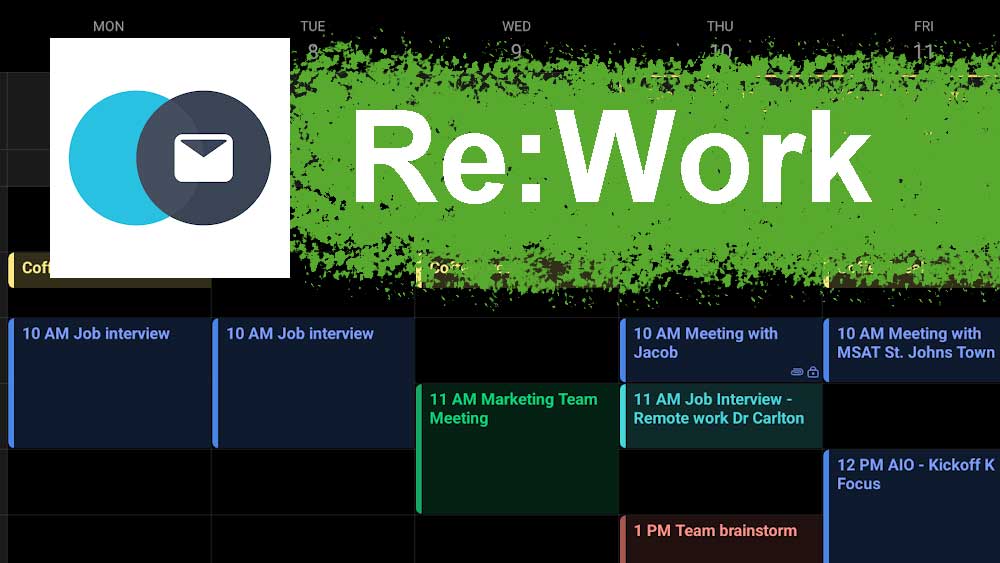There are many mails management and calendar apps for Android and iPhones. But most there are no apps with both mail features and calendar features. To help individuals and teams optimize their workflow, Re:Work offers a powerful app that combines email and calendar functionalities into a single, streamlined interface. In this article, we will explore the key features of ReWork and guide you through the installation process on both Android and iPhone devices, ensuring you have the tools you need to conquer your inbox and schedule with ease.
Features of Re:Work App
Below listed some of the main features of this app. Feel free to leave your experience and opinions.
One Mailbox for all accounts
Re:Work brings all your email accounts together in one place, allowing you to manage multiple accounts seamlessly. With a unified inbox, you can easily switch between accounts, view and respond to emails, and keep your communications organized and efficient. No need to use several mail apps for each account.
Organize your emails
Re:Work provides intuitive email organization features that go beyond the standard inbox. You can categorize emails into custom folders or labels, apply tags and filters, and set up rules for automated email management. This ensures that your inbox remains clutter-free and that important messages are prioritized.
Smart Search and Filters
Finding specific emails becomes effortless with Re:Work’s smart search and filtering capabilities. You can quickly search for emails by keywords, sender, or attachments, and use advanced filters to narrow down results. These features save time and help you locate important information when you need it most.
Integrated Calendar
Re:Work seamlessly integrates a calendar within the app, allowing you to manage your schedule alongside your emails. You can schedule meetings, set reminders, create events, and view your calendar in daily, weekly, or monthly formats. This integration ensures that you stay organized and never miss an important appointment.
Collaboration and Team Features
Collaboration feature enable you to share calendars, schedule meetings with colleagues or friends, and coordinate events effortlessly. You can also assign tasks, set deadlines, and track progress within the app, making it an ideal solution for teams and project management.
How to Install Re:Work on Android
Below shows how to install this app on your Android phone using default app store. You can use third-party Android app stores like AC Market or Happymod to install this app. Click here to download AC Market app store, if you are unable to use play store to install this app using below instructions.
- Open the Google Play Store on your Android device.
- Go to search bar and type “Re:Work”.
- From the search results, select the official Re:Work app developed by Re:Work Team.
- Tap on the “Install” button to initiate the installation process.
- Grant the necessary permissions, and once the installation is complete, tap on “Open” to launch the app.
How to Install Re:Work on iPhone
- Open the App Store on your iPhone.
- In the search tab, type “Re:Work “
- Select the official Re:Work app from search results.
- Tap on the “Get” button to start the installation process.
- Authenticate with your Apple ID or use Touch ID/Face ID if prompted.
- Once the installation is complete, tap on “Open” to launch the app.