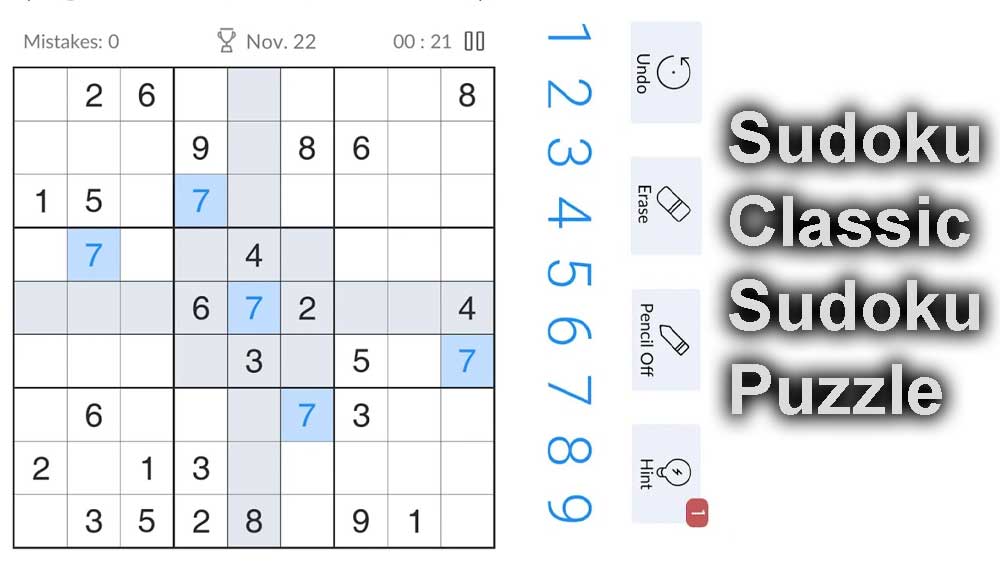For many years, players of all ages have cherished the timeless puzzle game of Sudoku. The object of the game is to fill in a 9×9 grid with the numbers starting from1 through 9, with each number only showing once in each row, column, and 3×3 space. It’s a difficult and challenging game that calls for logic and critical thinking abilities, making it a great mental workout. The Sudoku – Classic Sudoku Puzzle app by Beetles Studio is among the finest Sudoku games available. It is equipped with many special features and functions which enhances the joy of playing the game and delivers in app performance value as well.
Main Features of the app
The primary features of Beetles Studio’s Sudoku – Classic Sudoku Puzzle app include numerous difficulty settings, hints and suggestions, auto-save, statistics tracking, and options for customization. The app offers varying degrees of difficulty, from simple to expert, to accommodate both new and seasoned players. Players who run into trouble can get help from the hints and tips feature, and the auto-save feature makes sure that their work is automatically saved so they can resume the game easily from where they left off.
Players can also follow their progress thanks to the statistics tracking function of the app, which maintains track of completion times and the number of puzzles solved by each player. Another important feature of the app is that it enables appearance customization through various color palettes and background images, enabling a customized gameplay experience. The user-friendly interface of the Sudoku – Classic Sudoku Puzzle Game app is another key component which sets it apart from other similar apps in the app market. The user-friendly interface of the software enables players to concentrate on the puzzle without being distracted. Players can simply input numbers using the apps touch controls because the grid is clearly displayed to the users. The hints and tips function is simple to use and offers just the right amount of assistance to help players advance to other levels without lessening the game’s difficulty settings. The app’s clear and uncomplicated design also improves the user experience overall, making it a fun and stress-free way to kill time as well train your brain.
Gameplay
Choose a challenge level before you begin playing Sudoku using the Sudoku – Classic Sudoku Puzzle app. Each time you initiate a game on the app, a fresh puzzle will be generated. Fill in the grid’s empty cells using the digits 1 through 9. Each number must only appear once in each row, column, and 3×3 block. This takes careful attention to detail, logical reasoning, and problem-solving abilities. The app’s hints and suggestions can help you get through the puzzle if you get stuck. After the puzzle is completed, then you can continue on to the next level.
Conclusion
The Sudoku – Classic Sudoku Puzzle app is, all in all, an enjoyable and entertaining way to train your brain and enhance your cognitive function. You can download this game directly from Google play store. Use AC Market apk or Happymod apk to download apk version of this game.